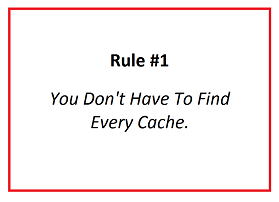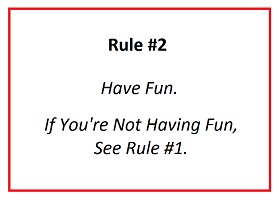There are a lot of ways to hide information in images. More ways than I know of. Here are five techniques that will hopefully get you started on solving some of the easier image puzzles.
Altered pixels in the image. Zoom into the image and look closely. (Note: You can press CTRL + (CTRL plus) repeatedly to zooom in; CTRL - (CTRL minus/dash) will zoom out; CTRL 0 (CTRL zero) will cancel the zooming.)
In the image web address. Right click on the image and open it in another tab or window. You can also look at its link in the source code. (The previous cache in this series, GC5J53Y - How Do I Solve These #@&% Puzzles?!! Hidden Info, covers how to find things in the source code.)
NOTE: Some of the writing in these example images is teeny and hard to read. You can get a bigger version of the image using the CTRL with the + and - keys, as described above: press CTRL + (CTRL plus) repeatedly to zooom in; CTRL - (CTRL minus/dash) will zoom out; CTRL 0 (CTRL zero) will cancel the zooming.
You can also open a bigger version by doing a Right-Click on the image and opening it in a new tab or window. Or click on the image link located at the bottom of the cache description, between the lower map and where the Logged Visits start.

In the image title. If the image was given a title, it will appear when you hover your cursor over the image. Try it in the image above. You can also look for this in the source code.

In the EXIF data. You can see this with an EXIF viewer. Find one with an internet search for EXIF viewer. I use this one: Jeffrey's Exif Viewer.

In the image size. Sometimes the dimensions of the image are used for the last three digits of the north and west coordinates. This info might be in different places, including these: EXIF data, Element, Properties, and Source Code. Here are some examples of what to look for:



Open the image in a word processing document. Save the image to your computer. Open a word processing program (such as Word), and use it to open the image file. It will look like much gibberish, but there may be coordinates hidden therein.

Now for the puzzle. I've hidden the coordinates in this image using one of the techniques described above.
Which one should you try first? You can think of this coordinate search as you might think of a typical cache search. Pick a place to start, and if that's not right, try something else.

After you find the coordinates, subtract 0.005 from both the north and west before entering them in the checker.
If you solved this before October 26, 2019 and don't want to go through the checker again, either continue about 30-40 feet along the trail southeast of your solution, or subtract 0.005 from both the north and west coordinates.

There are some other clever cachers who have done an excellent job of explaining some of the techniques for hiding information in images. Check out these caches for more info:
Puzzle #2: Picture Perfect Pie, by Deety: This cache near Salem explains clearly some of the ways coordinates may be hidden in an image.
Puzzle Master: Purple Belt, by blackhorse221: Talks a bit about hiding info in images, as well as source code and white font.
Solving Puzzles V - Images & Steganography, by Bob & Brenda - Reno: A LOT more info on hiding info in images, including some more advanced techniques.
If you want to learn even more, try doing an internet search for how hide information in a picture.
As I said, this is one of a series of "How Do I Solve..." caches. They are spread out in different neighborhoods. It might help to solve them in order, but you don't need to. I tried to make these easy to understand, but if you have any questions about them, please ask.
Here are all the caches in the series. They are also posted in a "How Do I Solve These #@&%$ Puzzle Caches?!!" bookmark list.
This series of #@&%$ Puzzles contains the following caches:
Note for Remote Solvers: You have a chance to earn a “I Solved Those #@&% Puzzles” virtual badge to display proudly on your profile page. After you’ve solved the first 15 puzzles in the series, send me your solutions and I’ll send you the info for the badge.
Local solvers earn a “I Solved and Found Those #@&% Puzzles” Badge after finding the Bonus Graduation cache.
Have fun solving puzzle caches! And remember ...