El caché NO está en las coordenadas publicadas.
Cada WP te llevará a un lugar de la ciudad desde donde, aproximadamente, se ha tomado una de las fotos que verás en el panel de más abajo identificadas con una letra.
Para hacerlo más entretenido e ilustrativo las fotos que verás no son actuales sino sacadas del baúl de los recuerdos. Como homenaje a los fotógrafos que nos precedieron y como aportación al conocimiento de la historia urbana de nuestra ciudad.
SOLUCION: Al final del texto tienes un listado del 0 al 9 con las coordenadas de 10 lugares concretos de la ciudad de Córdoba, o waypoint, que se corresponden con el lugar donde fueron hechas las fotografías históricas del panel que verás más abajo.
Tienes que sustituir el número de orden del WP (waypoint) por la letra correspondiente de la fotografía hecha en ese lugar. Así se reordenarán las 10 letras de las fotografías formando una palabra sin sentido. Esa palabra es la contraseña (10 letras sin espacios) que deberás escribir, pinchando en Certitude, para obtener las coordenadas finales y una foto spoiler del escondite.
Un sistema sencillo para resolverlo con ordenador y ratón: Primero comprobar que tenemos instalado Google Earth en el ordenador. Si no lo tienes ya estas tardando en disfrutar de esta magnífica herramienta. Copiar de una en una las coordenadas y pegarlas en Google Earth (arriba a la izquierda, en Buscar) Acercarse o alejarse lo necesario con la rueda del ratón hasta identificar el lugar de la fotografía.

-ENGLISH-
Each WP will take you to a place in the city from where, approximately, one of the photos that you will see in the panel below has been taken, identified with a letter.
To make it more entertaining and illustrative, the photos you will see are not current but taken from the trunk of memories. This is a tribute to the photographers who preceded us and a contribution to the knowledge of the urban history of our city.
SOLUTION: At the end of the text you have a list from 0 to 9 with the coordinates of 10 specific places in the city of Córdoba, or waypoints, which correspond to the place where the historical photographs on the panel you will see below were taken.
You have to replace the order number of the WP (waypoint) with the corresponding letter of the photograph taken at that place. This will reorder the 10 letters of the photographs forming a meaningless word. That word is the password (10 letters without spaces) that you must write, clicking on Certitude, to obtain the final coordinates and a spoiler photo of the hiding place.
A simple system to solve it with computer and mouse: First check that we have Google Earth installed on the computer. If you don't have it, you are already taking time to enjoy this magnificent tool. Copy the coordinates one by one and paste them into Google Earth (top left, in Search). Zoom in or out as necessary with the mouse wheel until you identify the place of the photograph.
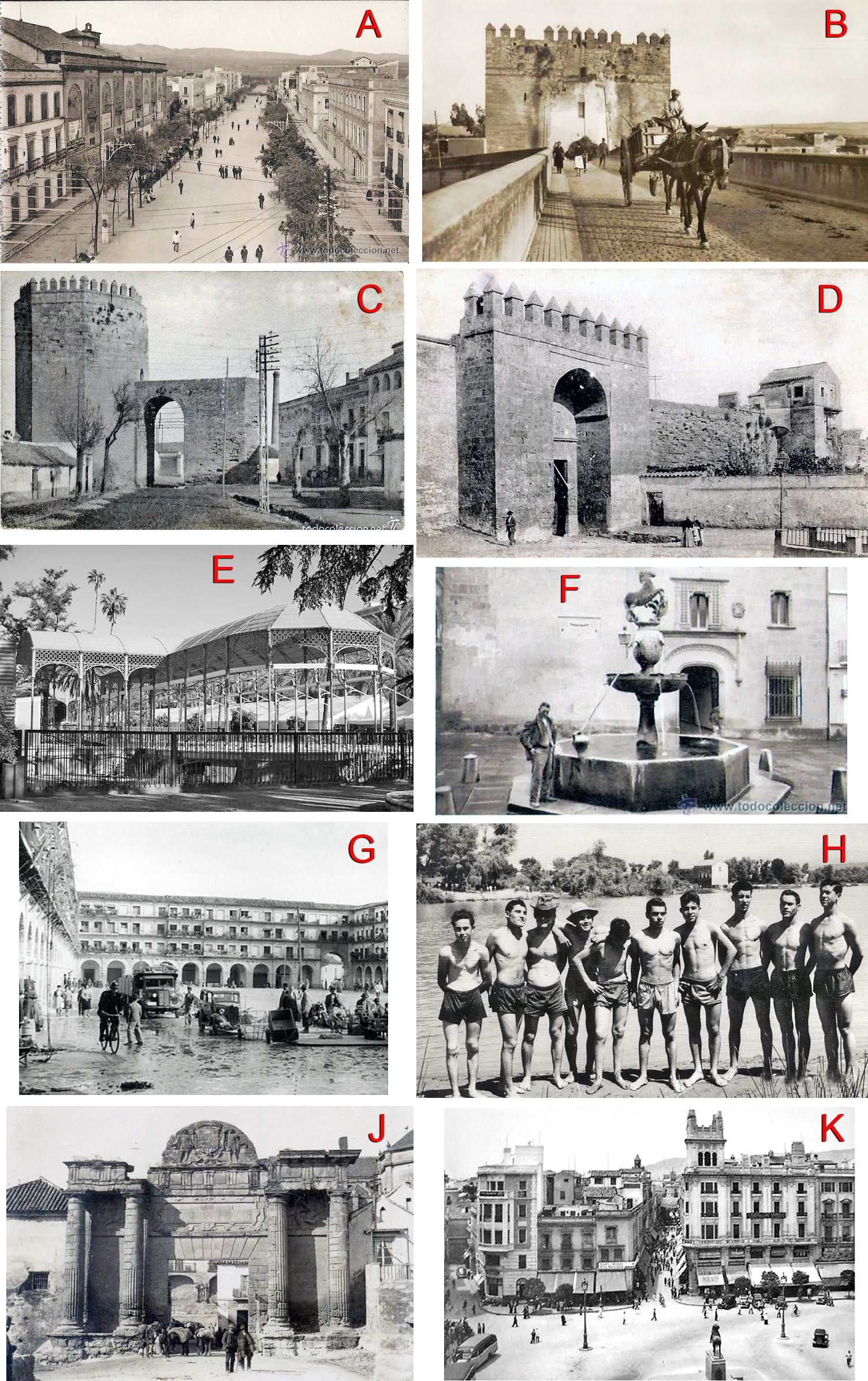

Puedes validar la solución a tu puzzle con certitude.