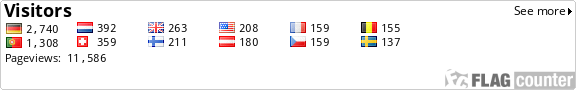Acerca deste PT
As primeiras 13 caches ajudar-te-ão a desenvolver capacidades para resolver caches enigmas. Cada lição orientar-te-á sobre o que procurar e identificar nas caches enigmas.
Todas as caches pertencentes a este PT têm geochecker, excepto a "Exame Final".
Deves deixar a "Exame Final" para o fim, mas qualquer lição pode ser resolvida por ordem não definida.
Resolvido todo o PT, estarás mais preparado para resolver caches enigma.
Lição 0: Intro
O que se sabe?
Existe muita informação em que o owner tem control. Os locais para esconder informação, dicas, coordenadas, etc... é praticamente ilimitado. Por isso à que estar atento aos seguintes locais:
- Nome da cache
- Geocache colocada por / Uma geocache de (Sabias que é possível modificá-lo?)
- Colocada em (a data também é possível modificar)
- Tamanho, dificuldade e terreno
- Coordenadas
- Página web relacionada
- URL da imagem de fundo
- Descrição curta
- Descrição longa

- Dicas
- Registo / log
- Pontos de referência
- Travel bugs
O qu se pode aprender?
Código fonte
Por vezes o/a owner escreve o texto a branco tornando-o invisível. Contudo uma "área espaçada" na descrição curta/longa é duvidosa. Usar o comando "Selecionar tudo" do teu browser (Internet Explorer, Firefox, Google Chrome, etc...) ou teclado (CTRL+A) é uma boa forma de retirar a dúvida pois todo o texto ficará selecionado e quem sabe algures na descrição curta/longa aparecerá a preciosa informação que procuras.
Outro lugar a ter em conta é o código-fonte. Para ver o código-fonte, vai à descrição curta/longa da cache, clica no botão direito do rato e seleciona "Ver código-fonte" (Internet Explorer) ou "Ver código-fonte da página" (Firefox) ou "Ver fonte da página" (Google Chrome). Depois abrirá um separador onde estará o código fonte da cache. Usa o "Ctrl+F" e procura por “LongDescription” sem aspas e sem separar as duas palavras.
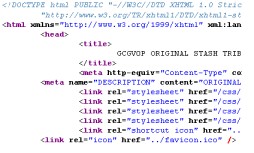
Outras formas em HTML também são válidas para esconder seja o que for tais como comentários em HTML que são precedidos por "<-" e terminam com "->".

About this PT
The first 12 caches in this series help you build your puzzle-solving skills. Each contains a lesson focusing on a specific skill, examples of how to use that skill, an actual puzzle to test that skill, and a cache to find. Study the lesson, solve the puzzle, and you’ll have the location of the cache.
Each puzzle has a geochecker link, which will confirm that you’ve discovered the correct coordinates.
You must solve the final exam last, but the lessons can be done in any order. We recommend, however, that inexperienced puzzle solvers at least read the lessons in the listed order.
After you finish this series, you’ll be well prepared to tackle most geocaching puzzles. And you’ll have a solid foundation upon which to add more skills for conquering the tougher puzzles.
Lesson 0: Intro
What do you know?
There is a lot of information in a cache listing that the owner (or CO) has control over. He/she may choose to hide important clues throughout the cache description, hint, name of the cache listing, or even the “hidden by”. So you should be aware of what to consider and what to ignore. The CO has control over the following:
- Cache Name
- Cache owner's name (did you know you can modify that?)
- Hidden by (this can be anything the CO chooses, not necessarily their official handle)
- Hidden on (the date can be set by the CO to any date in the past)
- Size, difficulty, and terrain
- Coordinates
- Related Web Page
- Background image URL
- Short description
- Long description

- Hints
- Log entries
- Additional waypoints
- Inventory (travel bugs, along with related images and logs)
What can you learn?
Go to the source
Sometimes, the owner can write white text on a white background making it invisible. However you may notice a suspicious blank area in the cache listing. A quick way to check for this is by using the “Select All” command in your browser. You can find the command in your browser’s Edit menu, or use the keyboard shortcut "Ctrl"+"A" keys. This will select the entire contents of the listing, including hidden text which will now be visible.
Another place to look is in the HTML source. This can be a little overwhelming for newbies, but try it and see. To view the page source, go to the cache description page in your web browser, right-click on the page, and select "View Source" (Internet Explorer) or "View Page Source" (Firefox) or "View Source" (Google Chrome). This will pop up a text editor window containing the HTML source for the page. Use the "Ctrl+F" keys in the page source window to bring up a search dialog box and find the text “LongDescription” without the quotes and no space between the two words.
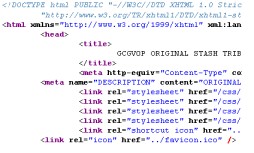
This will get you to the part of the listing written by the CO and you can scan through the text which should match closely to the actual cache description, but will also have HTML tags sprinkled here and there. HTML comments are preceded by the sequence “<!–” and end with “–>” and will sometimes have useful information hidden there by the CO.
Puzzle L0: Eu ♥ a Madeira | I ♥ Madeira!