Caches encontradas em cada dia de calendário
Para se qualificar para este desafio, você deve ter registrado pelo menos um found em cada dia de calendário (366 datas diferentes) encontrar, independentemente do que ano foi quando você fez as descobertas. Você não precisa encontrar caches para 366 dias em uma fila (apesar de que iria fazer o truque também). Existem várias maneiras básicas para fornecer verificação de sua qualificação para este Cache Challenge (escolher um deles): 1 - Criar uma lista de 366 datas e uma série GC de um esconderijo que encontrou em cada uma dessas datas. 2 - Criar um link para sua página de estatísticas Geocaching em seu perfil que mostra os achados para cada dia da parada do ano. 3 - Crie a sua própria carta com um dos muitos serviços, como GSAK ou Cachestats em seguida, coloque a captura de tela para o seu log.
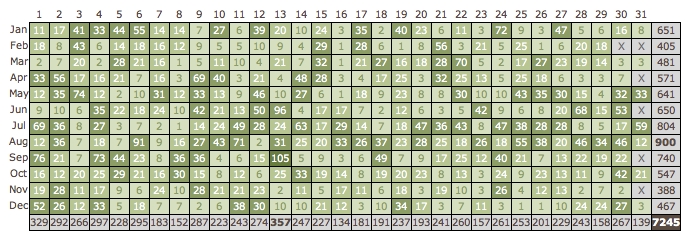
Finds for Each Day of the Year Challenge
Cache IS at the posted coords, but you must read the cache page for the requirements to log this cache! To qualify for this challenge, you must have logged at least one cache find on each calendar day (366 different dates) regardless of what YEAR it was when you made the finds. You do not need to find caches for 366 days in a row (although that would do the trick as well).
Note: This Challenge is tough enough; you may use any type of cache from anywhere in the world to help qualify you for this Challenge. There are several basic ways to provide verification of your qualification for this Challenge Cache (choose one of them):
1- create a list of the 366 dates and a GC number of a cache that you found on each of those dates.
2- Create a link to your Geocaching statistics page in your profile which shows the finds for each day of the year chart.
3- Create your own chart with one of the many services such as GSAK or Cachestats then post the screen capture to your log.